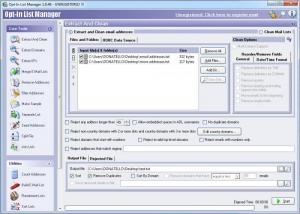Opt-In List Manager
1.0.46
Size: 1.58 MB
Downloads: 4274
Platform: Windows (All Versions)
Email lists are worth their weight in gold to some people. They come in various formats and sizes, but they have at least one thing in common: it is next to impossible to manage their contents manually. With Opt-In List Manager, you can manipulate huge email lists any way you want. If you need to sort their contained addresses, filter them, merge two or more lists without adding any duplicates or retrieve a series of statistics, this software can do it for you instantly.
It does not take too many resources to organize email addresses, which means that you can use Opt-In List Manager even with older hardware. The software is compatible with all popular Windows versions and it can be installed in a few seconds.
Opt-In List Manager's core tools are listed on the left side of its interface. Each tool displays various options, in the larger area on the right. At a first glance, you may be intimidated by the large number of options, but if you take your time to read their labels, you will be able to use the software's capabilities, without the need for an instructions manual. Furthermore, you will notice that Opt-In List Manager allows you to perform numerous actions on your email lists.
The available features are too many to count, but using them is not difficult. Extracting domains or IP addresses from your email lists, merging , splitting, separating lists or creating sample lists are just a few examples. The best part is that you don't have to bring up separate menus, with countless options, to make your configurations. Everything you need to perform a certain action can be found in the appropriate section of the interface. You will have to select one or more email lists, select a master email lists and an output file. You can also make all sorts of settings and tweaks, by clicking check boxes and radio buttons or typing in a few numbers.
You can find many options for sorting email addresses by their domains, enabling multi column support, excluding duplicates and more. When your configurations are complete, you must click a Start button, located in the lower right corner of the interface. It takes only a few seconds to perform any action on your email lists. When selecting an output path, you can decide to save your file in TXT format, CSV or TDF.
Pros
The software allows you to perform numerous actions on your email lists, from sorting the addresses or counting them to extracting or verifying their domains. Opt-In List Manager works fast, so you will not have to wait until a process is complete. It also supports email lists in plain text format, comma separated values files, as well as tab separated values files.
Cons
The trial version will replace a few characters with asterisks in the output files. When it comes to managing email addresses, processes that may take days to complete, they can be executed almost instantly with Opt-In List Manager's flexible features.
Opt-In List Manager
1.0.46
Download
Opt-In List Manager Awards

Opt-In List Manager Editor’s Review Rating
Opt-In List Manager has been reviewed by Frederick Barton on 18 Jan 2013. Based on the user interface, features and complexity, Findmysoft has rated Opt-In List Manager 5 out of 5 stars, naming it Essential